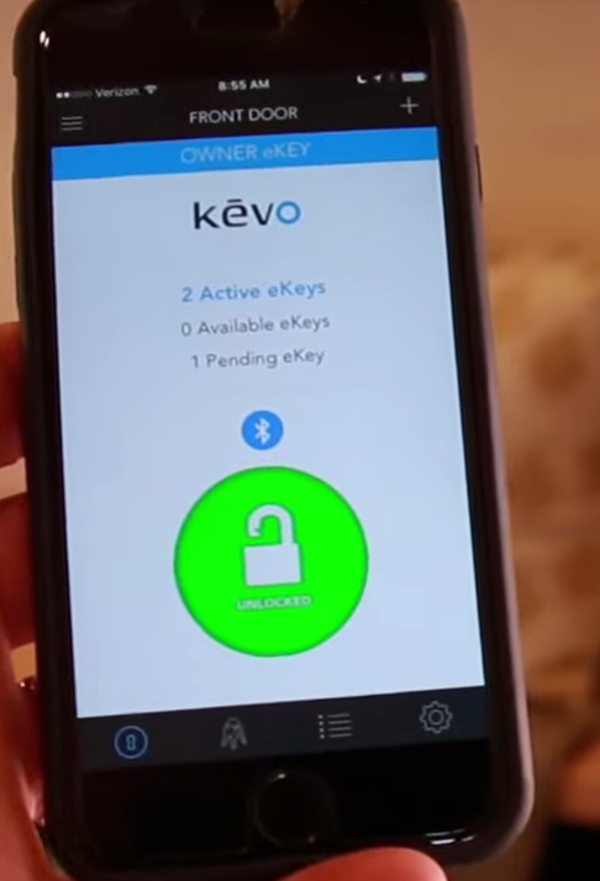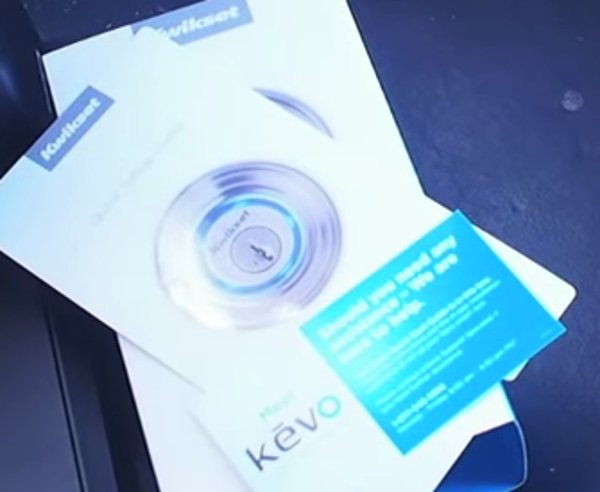Note: As an Amazon Associate I earn from qualifying purchases.
My impressions of the Kwikset Kevo Smart lock (2nd Gen Deadbolt) (2024)
Introduction
I recently decided to modernize my home with smart technology that suits my minimalist lifestyle. The Kevo 2nd Gen Smart Lock greatly simplifies my daily routine by eliminating the need for keys. With its keyless entry feature and sleek design, this lock is ideal for both my smart home system and my preference for simplicity.
Specifications
| Property | Value | Property | Value |
|---|---|---|---|
| Brand | Kwikset | Special Feature | Keyless |
| Lock Type | Keyed One Side | Item Dimensions LxWxH | 10.3 x 5.87 x 3.74 inches |
| Material | Metal |
Photos
Click on photos to enlarge them:
Prices
Check prices of the Kwikset Kevo 2nd Gen Smart Deadbolt, Satin Nickel on:
Smart Lock Installation

When upgrading my home, I chose to install the Kevo 2nd Gen Smart Lock. Here’s what transpired during the process:
Installation Process: The process was straightforward. I had a standard deadbolt on my door which made the swap simple. The Kevo app offered clear instructions, ensuring I didn’t feel lost during the procedure.
Paired Devices: The device connected easily with my smartphone. A blue light appeared, granting access. I value the option of issuing eKeys, but was concerned that additional keys came with a fee after the first two, unless I upgraded to Kevo Plus.
To fully utilize the capabilities of a smart lock like Kevo Plus, it’s recommended to buy this upgrade for $99. I value the convenience of remote access, making this expense worthwhile for me.
I don’t prefer Key Fobs. They require being very near to function, which undermines their convenience. Instead, consider forgoing them.
In my use, the touch-to-open feature functioned effectively around 90% of the time. Occasionally, I needed to have my phone very near or attempt a second tap, but it never completely let me down. It felt like trying to roll dice, uncertain if I’d instantly get the satisfying spin this time or not.
The mechanical installation was the clear, low-stress part. It was the digital setup that brought a twinge of frustration. If there’s one tip I can give, it’s to make sure your phone is fully charged when you start. The lock requires an initial update post-pairing, and your phone needs to stay on throughout this process. Also, have a go at the factory reset instructions – just to be safe. This tech isn’t infallible, and being prepared is half the battle.
Moreover, while using a hands-free device is convenient, it’s important to note that you will need to ensure regular firmware updates for security reasons. If you prioritize up-to-date protection, this is an essential commitment.
In the smart home device market, the Kevo 2nd Gen Smart Lock stands out for its combination of old-school security and modern technology. Despite some imperfections, its advantages surpass its issues. The lock simplifies my daily routine by eliminating the need to search for keys. Additionally, it matches my minimalist home design.
** however,** check if this keyless system is suitable for your smartphone before purchasing. Keep in mind that remote access may require additional costs. If you are content with manually unlocking it using your phone or a key, and have room for an extra device on your Wi-Fi network, then this could be the solution to your desire for keyless freedom.
Kevo 2nd Gen Functionality

In my pursuit of a smarter home and minimalist lifestyle, the Kevo 2nd Gen Smart Lock piqued my interest. Its technology integration is subtle and unobtrusive, aligning with my approach.
Here’s a description of my Kevo experience:
Touch-to-open Function: This convenient feature saves me time and hassle. I no longer need to search for my keys or phone when my hands are occupied.
Modern Design for my door. Sleek look, minimalist aesthetic, no high-tech appearance.
Sending eKeys is convenient for granting access without using physical keys. However, ensuring recipients download the required app can be a challenge.
App Integration: The app is user-friendly, but the lock’s response isn’t always immediate, which can be a slight inconvenience.
It’s not been perfect. The lock sometimes didn’t recognize my phone, requiring me to bring it closer. This happened occasionally, but it was a concern. Additionally, I worried about what could happen if the technology failed when I didn’t have traditional keys.
The added costs can be significant. The Kevo Plus hub is required for remote access and Alexa integration, which increases the overall price. Free extra eKeys are only provided with the hub, making it seem like a paid feature.
My concern for cybersecurity is alleviated by the robust SmartKey security feature. Kwikset’s solid reputation and commitment to prompt firmware updates reassure me against potential threats, providing peace of mind for my home security system.
I had hoped that the key fobs would allow me to access my house without needing my phone, but their inconsistent performance was disappointing. I no longer use them. This is a feature that requires improvement.
Nonetheless, despite some issues, the benefits have outweighed the drawbacks. The modern convenience and strong security features met my expectations. It’s a step forward in home automation technology, which I would suggest, with caution.
Tech Integration & Compatibility

In the smart home technology field, my experience integrating the Kevo 2nd Gen Smart Lock has had its challenges. I’m mostly pleased with the convenient keyless entry from my phone. However, I encountered issues with the lock’s tech integration and compatibility. Specifically:
Pros:
Convenience: Touching the sensor opens the door effortlessly. No need to fish out keys from pockets.
Compatibility with Various Devices: This device works with iPhones and certain Android models, allowing multiple family members to use their own phones as keys.
As a smart home enthusiast, I highly value the device’s advanced Smart Home Integration capabilities, particularly its compatibility with Alexa through the Kevo Plus hub. This integration allows me to control locking and unlocking functions via voice commands, providing a significant convenience and enhancing my overall smart home experience.
Cons:
Limited Remote Access: I find it a drawback that you need to purchase the Kevo Plus hub separately for $99 to unlock remote access features.
Issues with Lock Performance: The lock sometimes fails to perform as anticipated, which can be disconcerting although it doesn’t occur frequently.
When considering the purchase of eKeys or Kevo Plus, be aware that there may be Additional Costs involved for accessing their full functionality. Keep this in mind if you’re closely monitoring your budget.
The Alexa compatibility is a great touch for when I’m inside the house and want to quickly secure the door without walking over to it. I like the direction smart home tech is heading, and Kevo’s integration with voice commands is a testament to that.
On the downside, I’ve encountered issues with touch recognition intermittently. This underscores the limitation of the technology and serves as a reminder that it isn’t perfect. The distance at which my phone must be placed to unlock also varies, indicating potential for improvement through software updates from Kwikset.
Moreover, Kevo’s title as “#1 selling U.S. lock brand” boosts my confidence in the product. However, I need to keep the app running continuously for optimal use, which may drain my smartphone’s battery life.
The Microban feature is a nice touch, offering some peace of mind in terms of hygiene, especially during these times. And while the idea of free eKeys starting February 1, 2017, is a welcome update, the need for recipients to create an account to use an eKey feels a tad cumbersome.
At the end of the day, I find the Kevo 2nd Gen Smart Lock enhances my daily life with its advanced features and ease of use. I’m confident that with continued improvements, smart locks will play a significant role in the development of the smart home ecosystem.
Security & Convenience Balance

In the pursuit of a smarter home and clutter-free lifestyle, I’ve been contemplating installing a Kevo 2nd Gen Smart Lock on my front door. The appeal of keyless convenience is significant, but I can’t overlook potential security concerns. For those considering a similar upgrade, here are some important factors:
Ease of Use: The touch-to-open function simplifies daily routines. No need to fumble for keys amidst groceries.
Integration: Linking with Alexa adds another layer of convenience, though the separate Kevo Plus hub required for this does mean an additional cost.
Using the app’s history log gives me Peace of Mind by allowing me to check when my door was last locked or unlocked. The SmartKey feature not only enhances security but also provides Peace of Mind as I can rekey the lock myself.
However, the lock comes with some disadvantages:
Reliability: The occasional hiccups in Bluetooth recognition can be frustrating, although keeping your smartphone charged and close usually helps.
Key Fobs: Though they seem useful, I discovered they must be very near to work properly, reducing their convenience to some extent.
Using Kevo comes with some additional costs for features such as eKeys and the Kevo Plus hub, collectively referred to as the Cost of Extras.
The Kevo Smart Lock’s minimalist design is not only an excellent choice in terms of aesthetics but also functionality. It simplifies the front door area by eliminating the need for multiple keys and the visible lock hardware, thus cleansing the space of clutter and helping to keep it tidy. The transformation of physical keys into digital access results in a significant reduction of daily required objects, which is not only rewarding but also contributes to a more organized living environment by clearing up the area around the door.
Having a deep understanding of user needs, Kwikset prioritizes both security concerns and cleanliness needs in their product design. To effectively address these essential aspects, they incorporate the SmartKey security system and Microban technology into their locks. By doing so, they ensure not only robust security but also maintain the cleanliness that users value. Their dedication to enhancing user experience is further demonstrated through thoughtful functional enhancements.
For those prioritizing both tech enthusiasm and security, the Kevo 2nd Gen smart lock is an appealing choice. Despite its imperfections, the convenience and sleek design make it a valuable addition to my smart home setup. The capacity to manage access and monitor the lock remotely adds significant value, justifying the extra expense.
Users need to keep in mind that no smart device is 100% hack-proof, so staying updated with software upgrades is crucial. While the Kevo’s occasional glitches remind me that we are still in the early stages of smart home technology, these small issues do not overshadow the daily efficiency and simple joy of using this smart lock. As with all technology, personal comfort with the potential risks should guide your decision, but from my perspective, the Kevo Smart Lock has been a valuable addition to my home.